






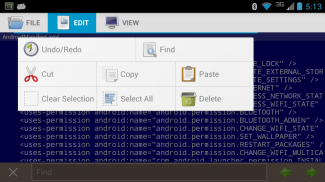




Beschreibung von File Explorer (Root Add-On)
*** This add-on requires root access. It will not root your phone/tablet. ***
This add-on module enables the root file management features of FX File Explorer.
THIS IS ONLY AN ADD-ON, NOT AN APPLICATION. You must have FX File Explorer installed for it to work. This add-on will not appear in your application launcher. Its functionality is accessed within FX, by tapping the "System (Root)" item on the FX home screen. Please install FX and try it out before purchasing: https://play.google.com/store/apps/details?id=nextapp.fx
*** CRITICAL INFORMATION: READ BEFORE DOWNLOADING ***
* YOU MUST ALREADY HAVE ROOT ACCESS: This module requires that you have root/superuser access on your phone/tablet. This module WILL NOT root your phone/tablet. If you do not have root access, this module is useless.
* Root access is intended for developers and knowledgeable enthusiasts ONLY. Improper use of any root access application can cause your phone/tablet to malfunction or become entirely non-operational. You assume all risk when using this or any root-access application to modify your device.
***********************************************************
General Features:
* Browse, modify, and copy files to and from the otherwise inaccessible /data/app (installed Applications) and /data/data (application data / configuration) directories.
* Search for files and folders by filename, size, date, and type.
* View and change permissions and ownership of files and folders.
* Remount the root (/) and /system partitions as read-write.
* Edit configuration files as root using FX's built-in text editor.
* View any binary or text file using FX's built-in binary/hex and text viewers.
Safety and Security Features:
As FX is designed to be an "everyday" file manager, special care was taken to ensure that adding root-access features to it would not detract from that capability. When the root module is installed, FX will still always use normal Android user access for file operations. The root module is only enabled when you specifically open the "System (Root)" catalog from the home screen of FX.
Security features can be configured to either warn you when you are using root access (the default behavior) or to require a PIN or password in order to use the root features. These features can also be disabled, but they're designed to be very unobtrusive (e.g. warnings are only displayed after a configurable interval of non-root use).
FX will display a warning on the home screen whenever the "/" or "/system" partitions have been remounted read-write, as it's a safety/security risk to not remount them as read-only when you're finished doing work as root.
FX features a recursive checksum calculator to allow manual checking of file integrity between two directories, and the system can even incorporate permissions and ownership data into its calculations to ensure two directories are identically configured. This feature can be accessed by long-pressing on a folder and tapping "Details", and then tapping "Calculate Checksum".
</div> <div jsname="WJz9Hc" style="display:none">*** Dieses Add-On benötigt Root-Zugriff. Es wird nicht auszurotten Ihr Handy / Tablette. ***
Dieses Add-on-Modul ermöglicht die Root-Dateiverwaltungsfunktionen von FX Datei-Explorer.
Dies ist nur ein ADD-ON, keine Anwendung. Sie müssen FX Datei-Explorer installiert, damit es funktioniert. Das Add-On wird nicht in der Anwendung Launcher angezeigt. Seine Funktionalität ist innerhalb FX durch Antippen des "System (Root)" Artikel in der FX Ausgangsbildschirm aktiviert. Bitte installieren Sie den FX und probieren Sie es aus, bevor Einkauf: https://play.google.com/store/apps/details?id=nextapp.fx
*** Kritische Informationen: BEVOR SIE LESEN ***
* Sie müssen bereits Root-Zugriff: Dieses Modul erfordert, dass Sie root / Superuser-Zugriff auf dem Handy / Tablet haben. Dieses Modul NICHT root Telefon / Tablette. Wenn Sie nicht als Root zugreifen, aber dieses Modul unbrauchbar.
* Root-Zugriff ist für Entwickler und Kennern bestimmt. Falsche Verwendung von Root-Anwendung kann Ihr Telefon / Tablette zu Fehlfunktionen führen oder werden ganz nicht operativ. Sie übernehmen alle Risiken bei der Verwendung dieser oder einer Root-Zugang Programm auf dem Gerät zu ändern.
************************************************** *********
Allgemeine Eigenschaften:
* Durchsuchen, Ändern und Kopieren von Dateien zur und von der sonst unzugänglichen / data / app (installierten Anwendungen) und / data / Daten (Anwendungsdaten / Konfiguration) Verzeichnissen.
* Suche nach Dateien und Ordner nach Dateiname, Größe, Datum und Typ.
* Anzeigen und Ändern von Berechtigungen und den Besitz von Dateien und Ordnern.
* Die root (/) und / Systempartitionen als read-write wieder montieren.
* Konfigurationsdateien bearbeiten, wie eingebaute Texteditor Wurzel mit FX.
* Sehen Sie jegliche Binär- oder Textdatei mit eingebauten Binär / Hex und Text Zuschauer FX.
Safety und Security Features:
Als FX wurde entwickelt, um eine "alltägliche" Dateimanager zu können, wurde besonders darauf geachtet, dass das Hinzufügen von Wurzelzugriffsfunktionen, um es nicht von dieser Möglichkeit keinen Abbruch. Wenn das Root-Modul installiert ist, wird FX noch immer normale Android Benutzer Zugriff für Dateioperationen. Die Root-Modul ist nur dann aktiviert, wenn Sie gezielt öffnen Sie die "System (Root)" Katalog aus dem Startbildschirm des FX.
Die Sicherheitsfunktionen können konfiguriert werden, um entweder zu warnen Sie, wenn Sie mit Root-Zugriff (das Standardverhalten) oder eine PIN oder ein Passwort, um die Root-Funktionen verwenden, erfordern. Diese Merkmale können auch deaktiviert werden, aber sie entworfen sind, um eine sehr unauffällige (zB Warnungen werden erst nach einem konfigurierbaren Intervall von Nicht-Root-Nutzung angezeigt wird).
FX eine Warnung auf dem Startbildschirm angezeigt werden, wenn die "/" oder "/ System" Partitionen wurden Lese- und Schreib wieder montiert, da es ein Sicherheits / Sicherheitsrisiko für nicht mounten sie schreibgeschützt, wenn Sie fertig machen Arbeit Wurzel.
FX verfügt über eine rekursive Prüfsumme Rechner, um eine manuelle Überprüfung der Dateiintegrität zwischen zwei Verzeichnissen zu ermöglichen, und das System kann auch Berechtigungen und Besitzer von Daten in die Berechnungen einzubeziehen, um sicherzustellen, zwei Verzeichnisse identisch konfiguriert. Diese Funktion kann durch langes Drücken auf einen Ordner und tippen Sie "Details" und dann auf tippen "Prüfsumme berechnen" zugegriffen werden.</div> <div class="show-more-end">









